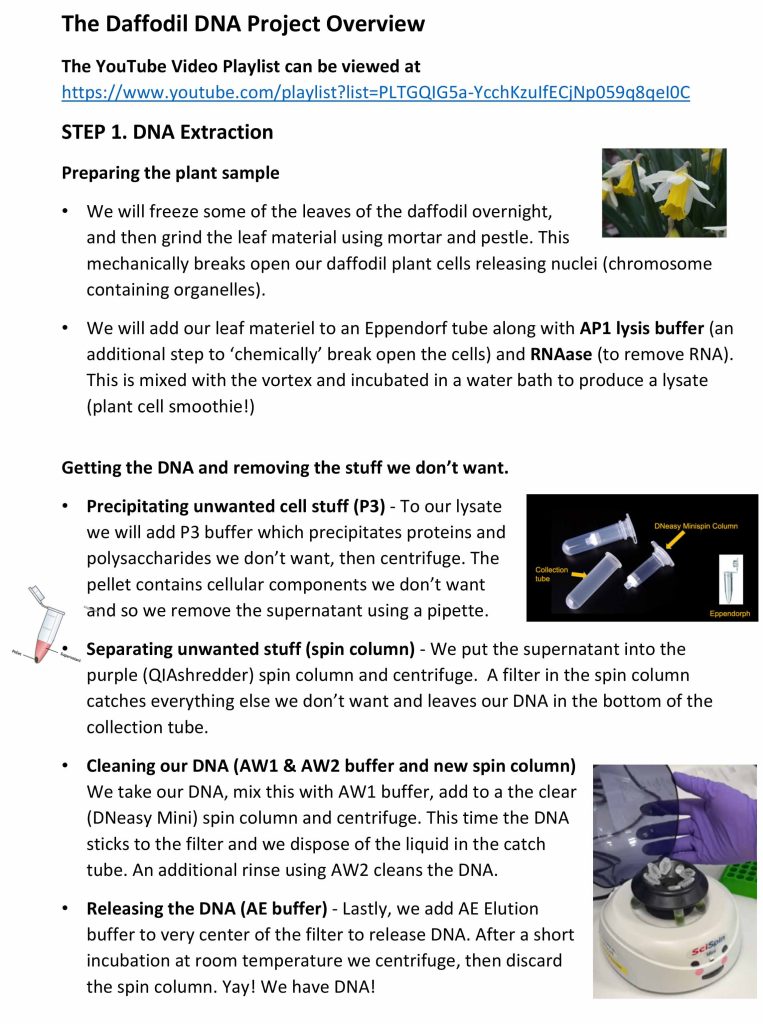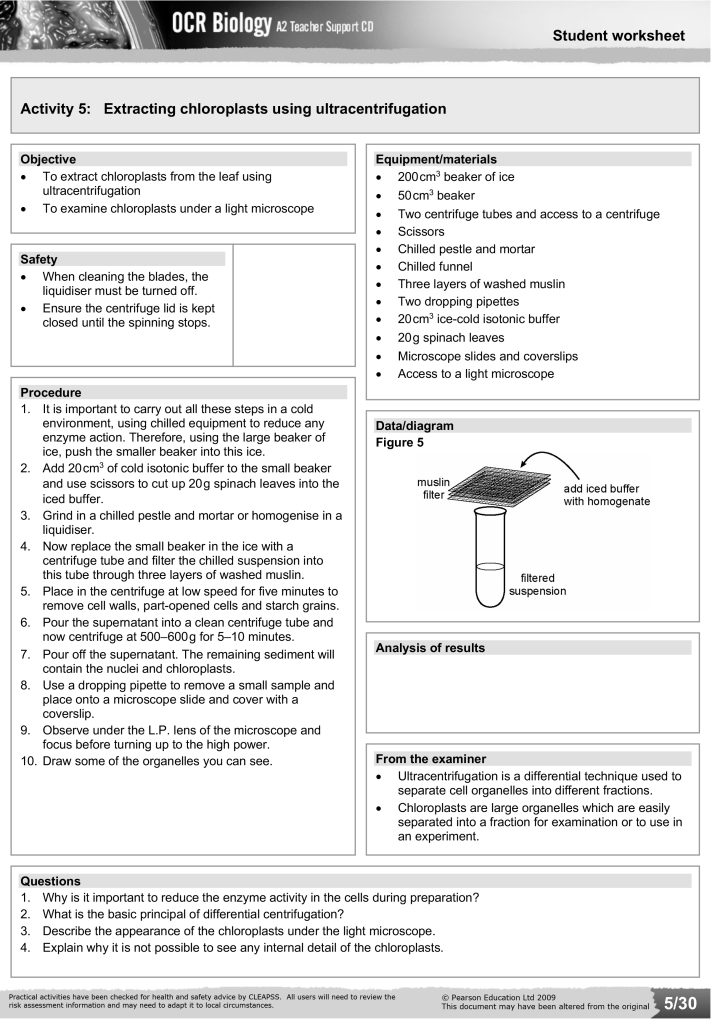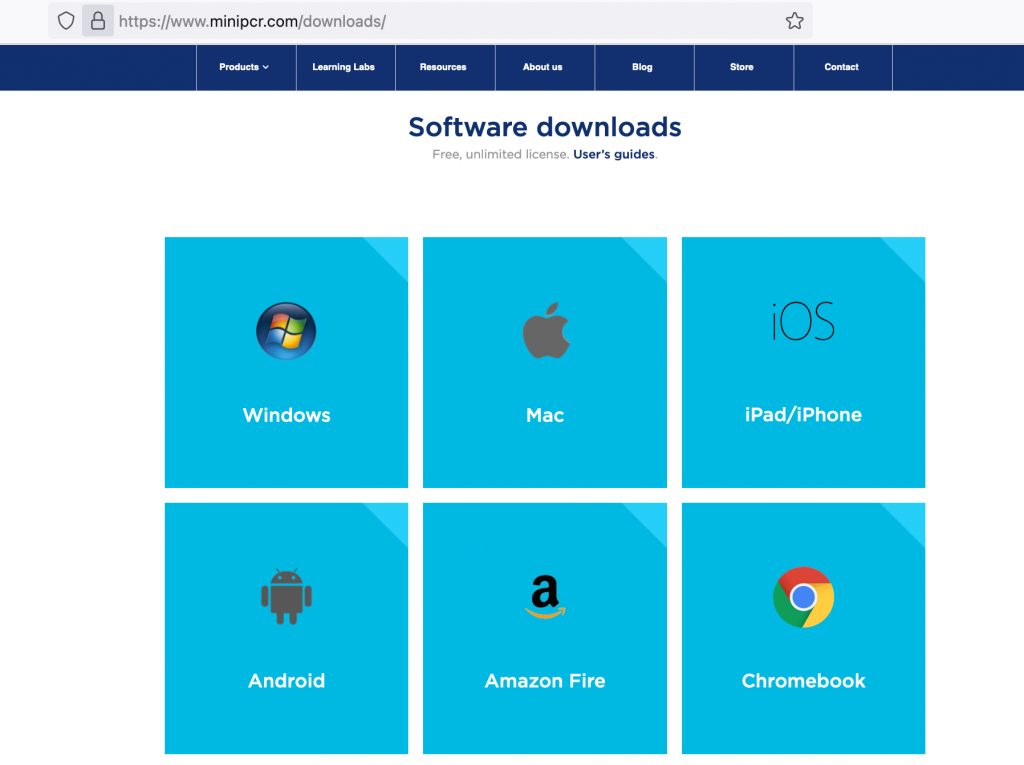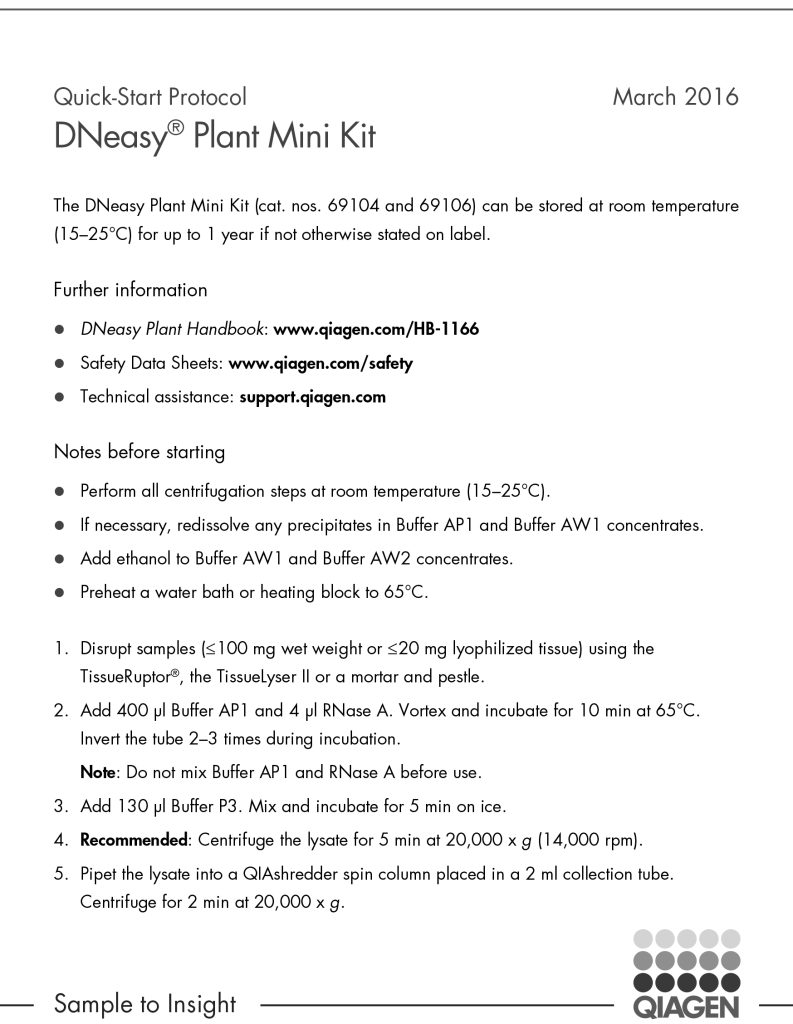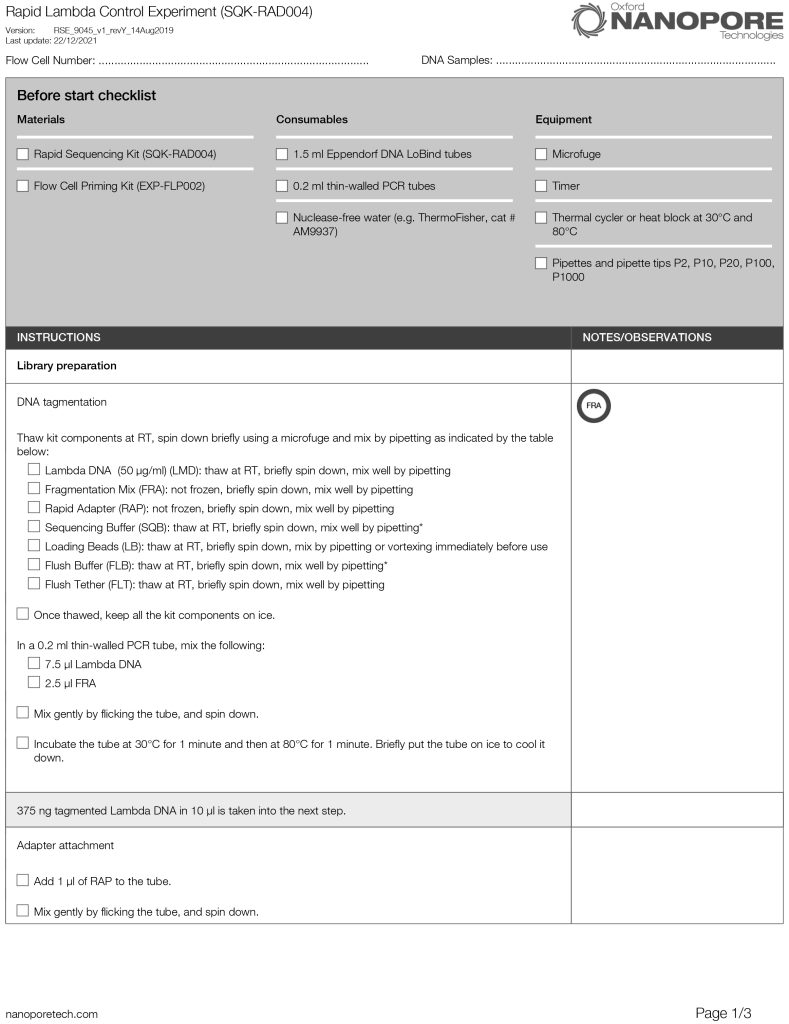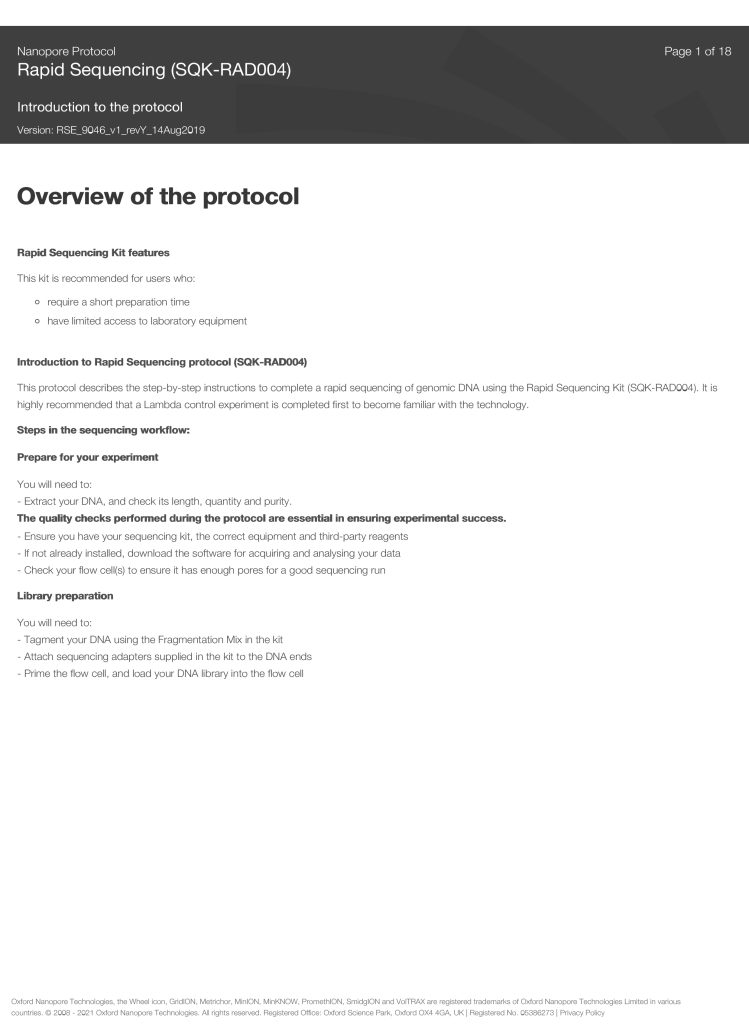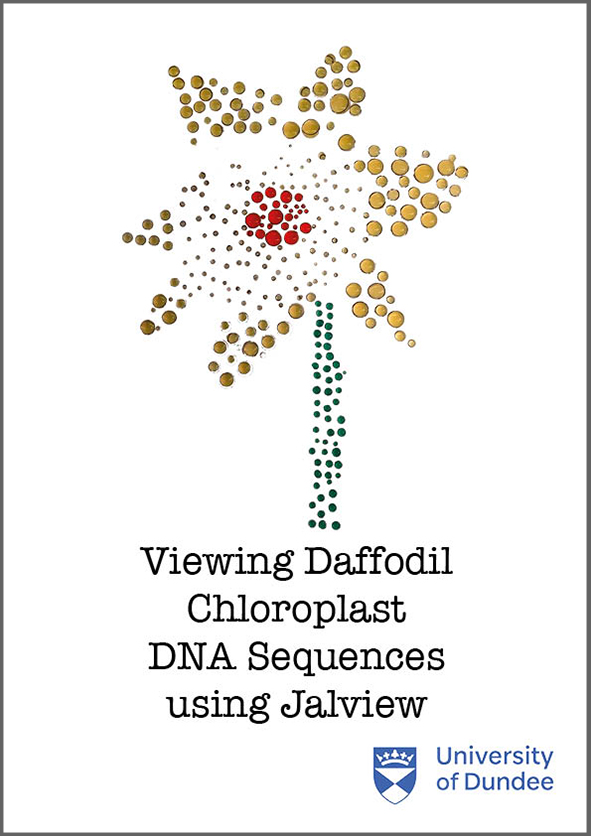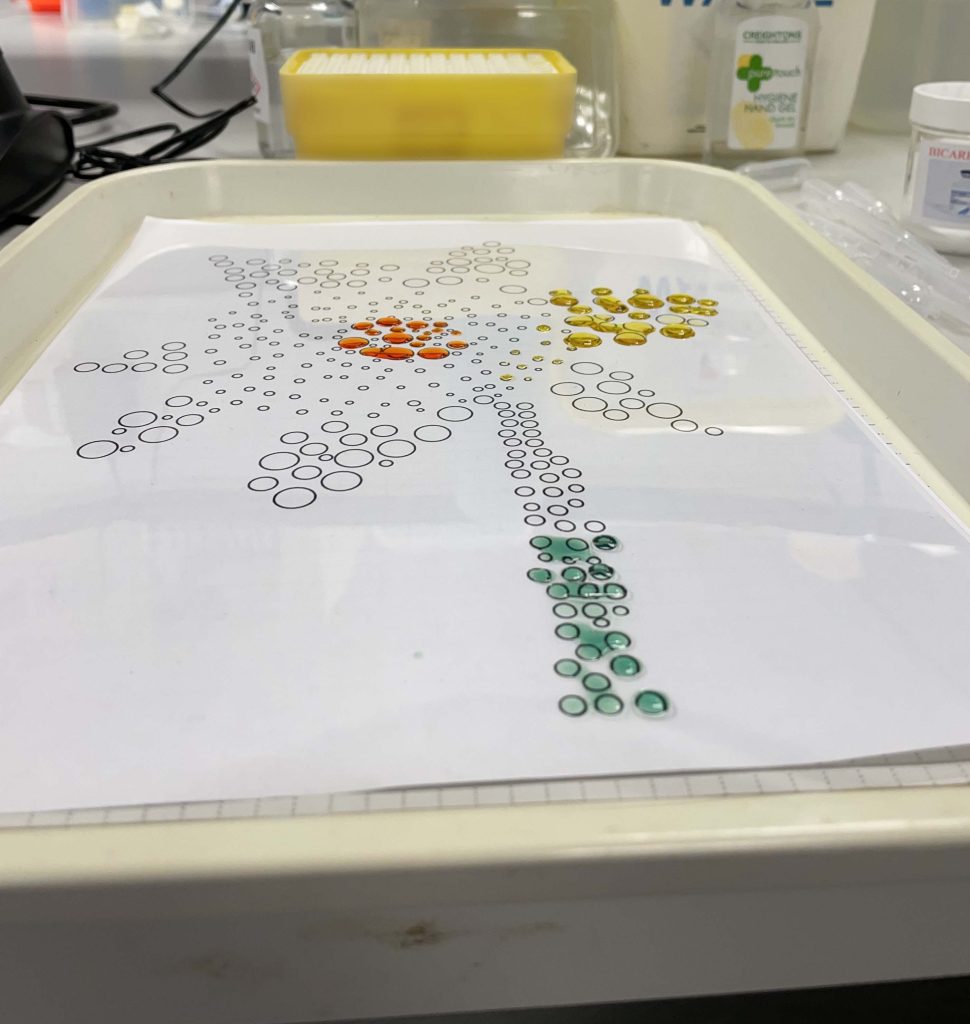Overview pdf Summarising all 8 Steps
DaffDNA Extraction Protocol

DaffDNA Extraction Tube Organisation Sheet

STEP 1: Extracting Daffodil Chloroplast DNA
STEP 2. Choosing the Best DNA
Using Gel Electrophoresis to Select the Cleanest DNA sample
STEP 3: DNA Library Preparation
Walkthrough Video 1: DNA Extraction using Qiagen DNeasy Plant Mini Kit
STEP 4: DNA Sequencing using MinION Oxford Nanopore Technology
Walkthrough Video 2: DNA Library Preparation Minion Flow Cell Loading & Set up
STEP 5: Base Calling
Base calling is the process of translating the electronic raw signal of the sequencer into bases.
Walkthrough Video 3:
STEP 6: Assembling the DNA sequence with Geneious Prime
Walkthrough Video 4: Geneious Prime Sequence Assembly Instructions
STEP 7: Viewing and Analysising the DNA Sequence in Jalview
Jalview is one of the most widely used programs for visualizing and analyzing DNA, RNA and protein multiple sequence alignments. It uses an interactive multi-window interface for viewing sequences, trees, and three-dimensional structures. It has a number of analysis tools for aligning sequences, measuring similarities and comparing structures.
Walkthrough Video 5: Trimming the Sequence Assembly using Jalview
Walkthrough Video 6: Reviewing the Assembled Sequences using Jalview
Walkthrough Video 7: Create a Tree of Daffodil Chloroplast DNA Sequences
STEP 8: Viewing the Daffodil Chloroplast Genome using OGDRAW
Walkthrough Video 8: Using OGDRAW to Create Graphical Gene Maps